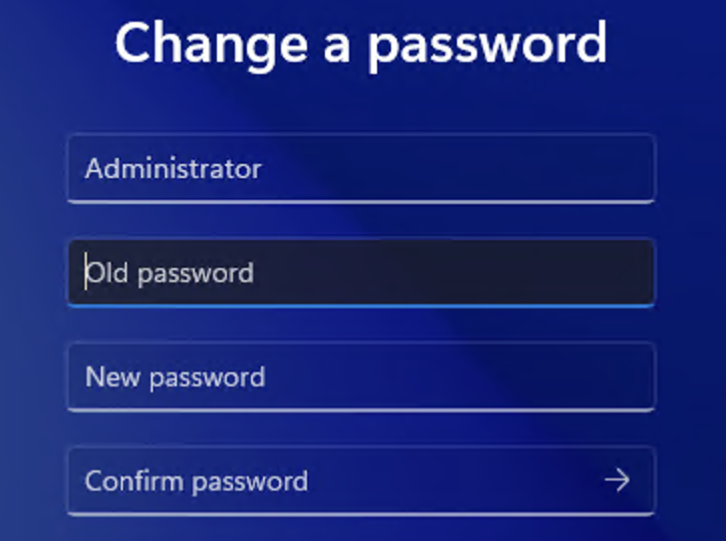How to change your Administrator password
To change your Windows admin or user password, simply follow the steps below.
info
If you've forgotten your administrator password, we have a guide to help you reset it.
First, press CTRL + ALT + DEL. Your screen should then look similar to this:
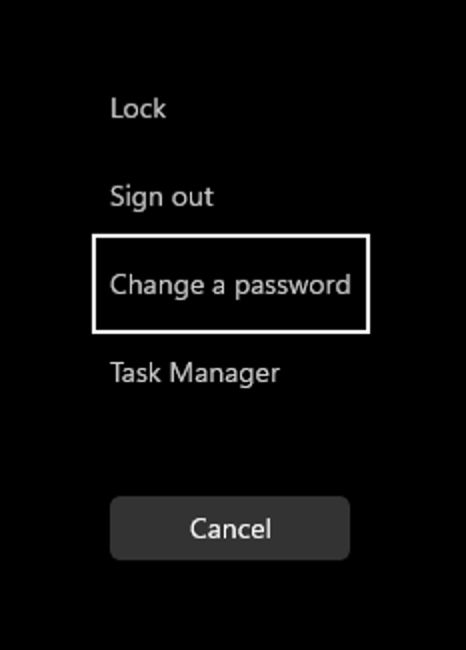
Click on Change a password, then enter your old password followed by your new one. To confirm, re-enter the new password.